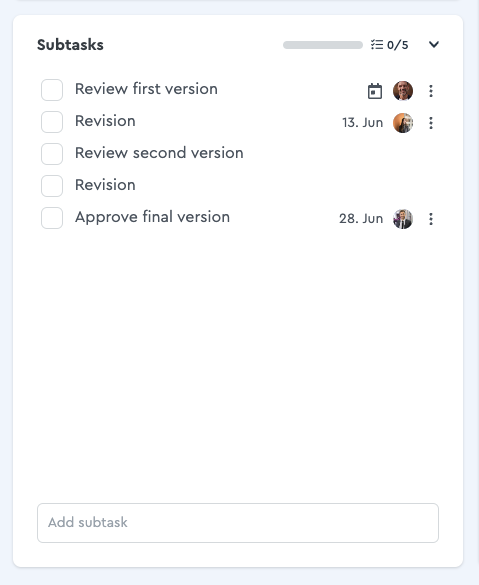How to Add Multiple Executors to a Task
Starting with the Team Cloud a task in factro contains an officer and an executor.
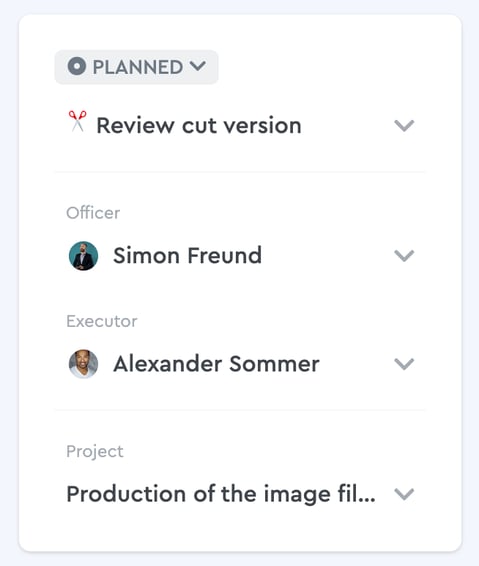 A factro task always has an officer and an executor
A factro task always has an officer and an executor
However, there are three options that distribute to-dos to multiple executors:
Sequential workflow:
- After completing their ToDos the executor assigns the task to another executor for further processing.
- The last executor marks the task as “Done” or submits it to the officer for review.
The order and substeps can be kept as checklist items and checked off by the respective processors.
Parallel workflow:
- For multiple executors, who are required to work together on assignment, a collaborative task package is created and one task per performer is attached to it.
- For this, the function “Duplicate” from the context menu of the task can be used.
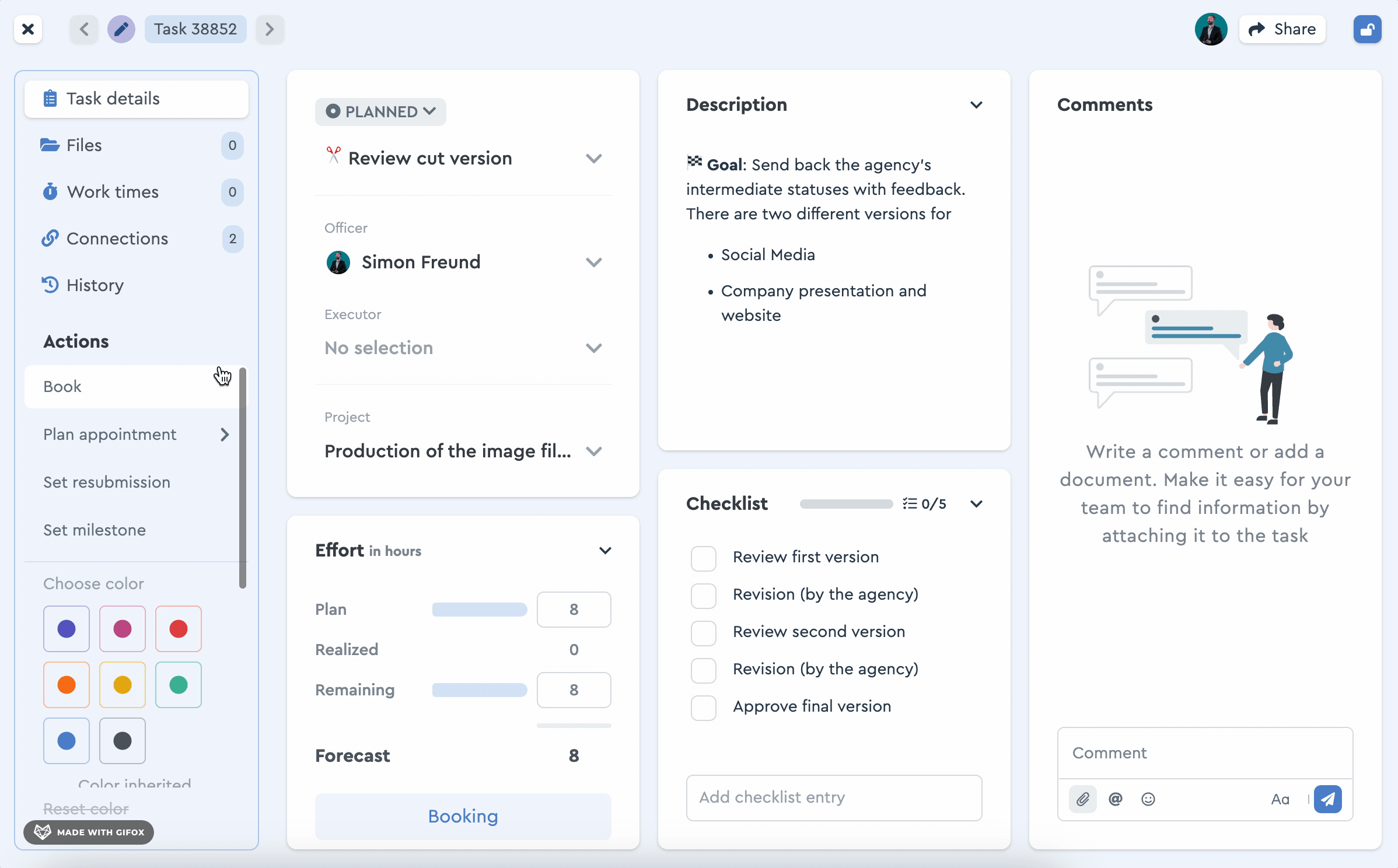 You can duplicate tasks with just one click
You can duplicate tasks with just one click
Simultaneous workflow:
- A task can be divided into several subtasks. These subtasks can be allocated to other team members. An individual deadline can be scheduled as well.
- The allocated subtasks appear in the Kanban Board of the executor and can be set to "Review" after processing.
With the icons to the right of the subtasks, you can set execution and deadline