Focus: How Can I Share a List?
Share a list with the team
If you want to share a list you have already created with your team member, click on the respective list and then on the arrow above the progress bar.
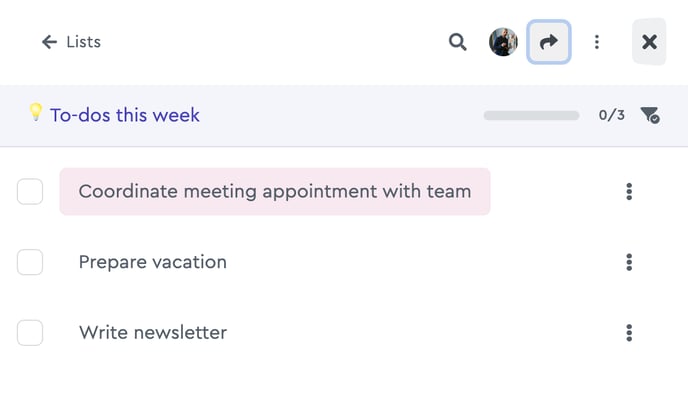 Click the arrow above the progress bar to share the list
Click the arrow above the progress bar to share the list
Determine access rights
A new mask opens in which you can determine the access rights of the list. factro distinguishes between reading and editing rights, just as in the projects.
+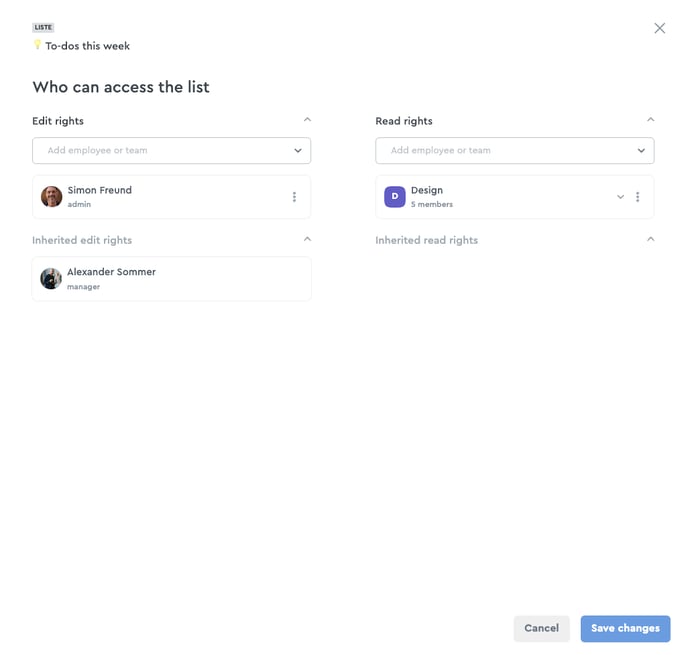 Determine who can access your list
Determine who can access your list
Reading rights can be assigned to team members who should only be informed but should not edit them. With the assigned editing rights, it is possible to collaboratively edit, adjust, or extend the list.
