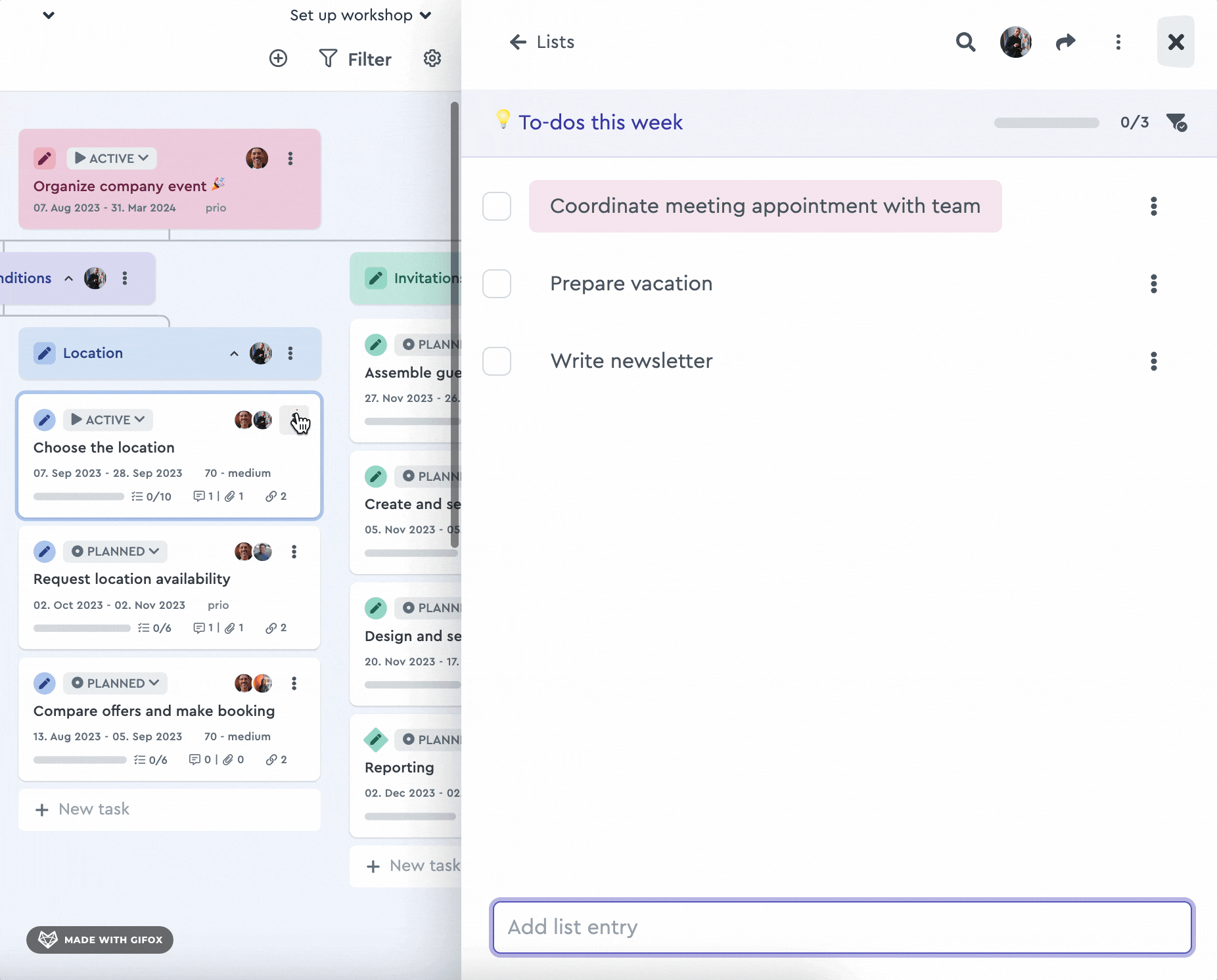Focus: How Do I Add Existing Tasks to a List?
Turn existing tasks into a list item
In the focus area, you can not just add new list items to a list but also include existing factro tasks.
For this, either go to the task details of the task you want to add or click on the three-dot menu of the respective task. Move the cursor over “Todo lists” and select the list to which you want to add the task.
The factro task will now appear in the selected list between other list items you may have created already.
You can move the task either to another list or within the list, just like notes.