How Can I (De)activate the Tooltips and Color of the Task Points?
Switch tooltips on or off
Tooltips are compact overlays of the most important key data, which appear when you mouse over the dot of a project or a project element.
If you want to switch the tooltips on or off, you can do so in your personal settings. You can reach the corresponding menu item via this link.
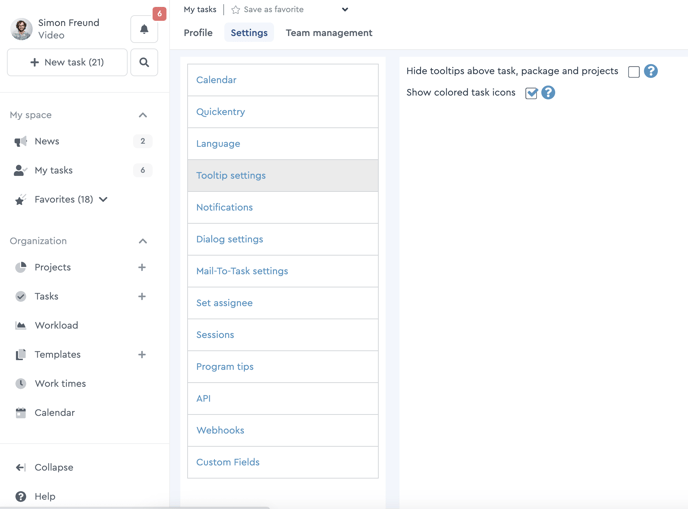 Settings for tooltip and color of dots
Settings for tooltip and color of dots
Switch the color of the dots on or off
You can also switch on or off the color of the task dots, located to the left of the task title, in the tooltip settings. Subsequently, all dots in factro are monochrome. You find this option under this link.
