How Do I Change My Email Address?
The email address of your account can be changed within your “Profile” settings. For this, go to the settings in your cloud via this link or after clicking on your name. There you can find your mail address and change it.
The new email address is only valid after confirmation. To do this, you will receive an email from the factro support with a confirmation link. Open this link and log in with your new mail address.
Information about changing your password can be found here.
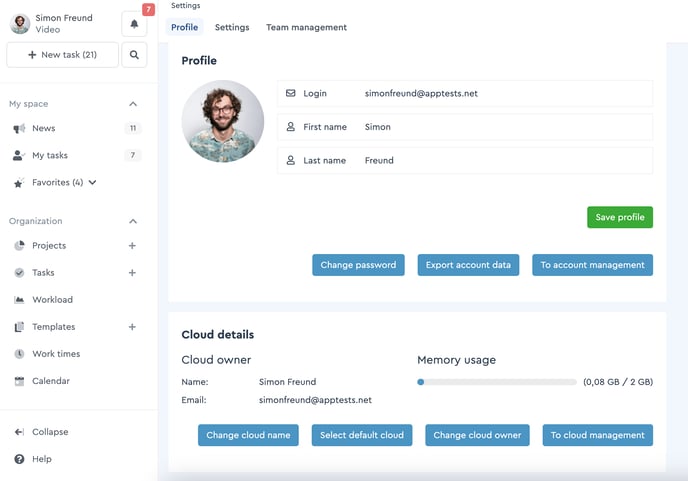 Change your factro account mail address in the settings
Change your factro account mail address in the settings
