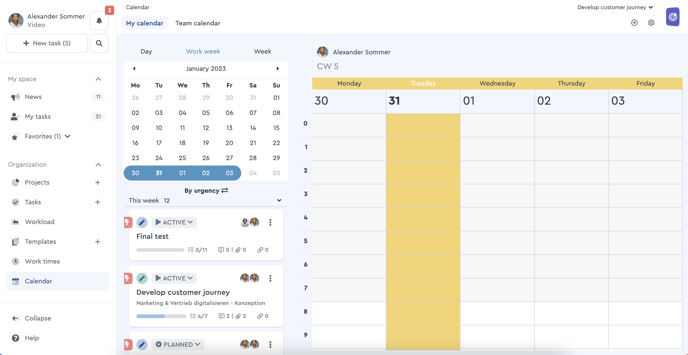How Does the factro Calendar Work?
What features does the factro calendar offer?
Starting with the Professional Cloud, factor offers you a calendar that you can synchronize with iCal-compatible calendar apps (see below). Furthermore, you can plan appointments that belong to your tasks, e.g. if they involve meetings or other customer appointments. When you schedule the appointment, you can record the distance covered and the effort.
It is also possible that your factro calendar reminds you of deposited appointments. The time of the reminder can be set flexibly between 5 minutes and 2 weeks prior. To improve teamwork and coordination, you can also create a team calendar.
Synchronize factro calendar
Technical background
The integration of the factro calendar into iCal-compatible calendar apps takes place via a URL with a security token, by which the factro calendar can be imported into the app as an “internet calendar” and is displayed parallel to all of your other calendars.
How to integrate the factro calendar
To synchronize your factro calendar with an external calendar app, do as follows:
- Go to your calendar settings, which you can reach via this link.
- Click on “Generate new link” and enter a calendar name in the description field below “Calendar synchronization" and click on “Generate”.
- Copy the link to the clipboard, e.g. by clicking on the icon next to it.
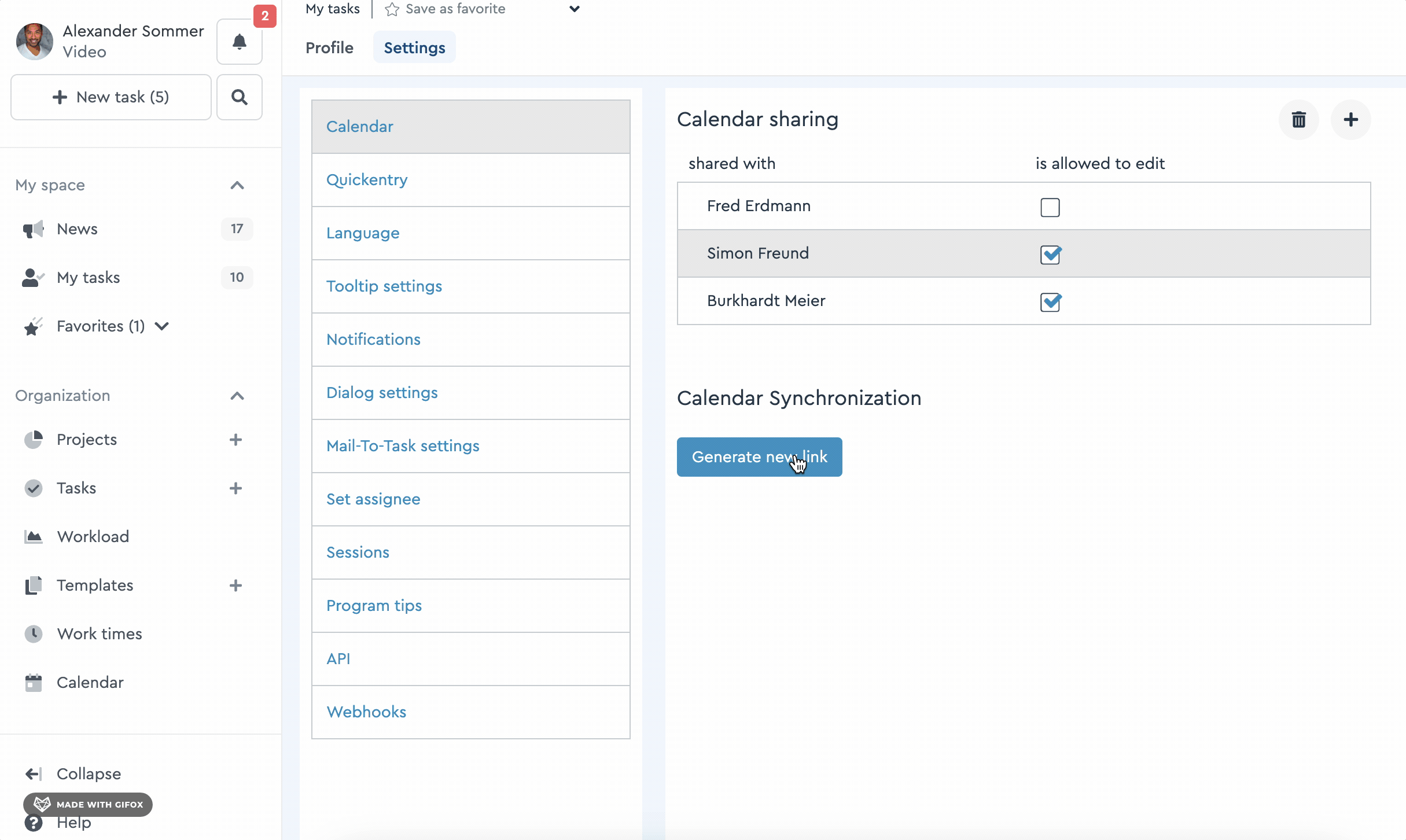 Synchronization of the calendar
Synchronization of the calendar
Afterwards you can display your factro calendar in your calendar app with the generated link. To do this, follow the instructions of your app manufacturer (keyword: "Internet calendar" or "Web calendar").
Apple and Microsoft have all the information you need about integration on the Mac, on the iPhone, on the iPad and in Outlook.