How to Copy Tasks
Duplicate a task
The function “Duplicate” in the context menu of a task, is used to copy tasks. You can find the menu in open, as well as in closed tasks.
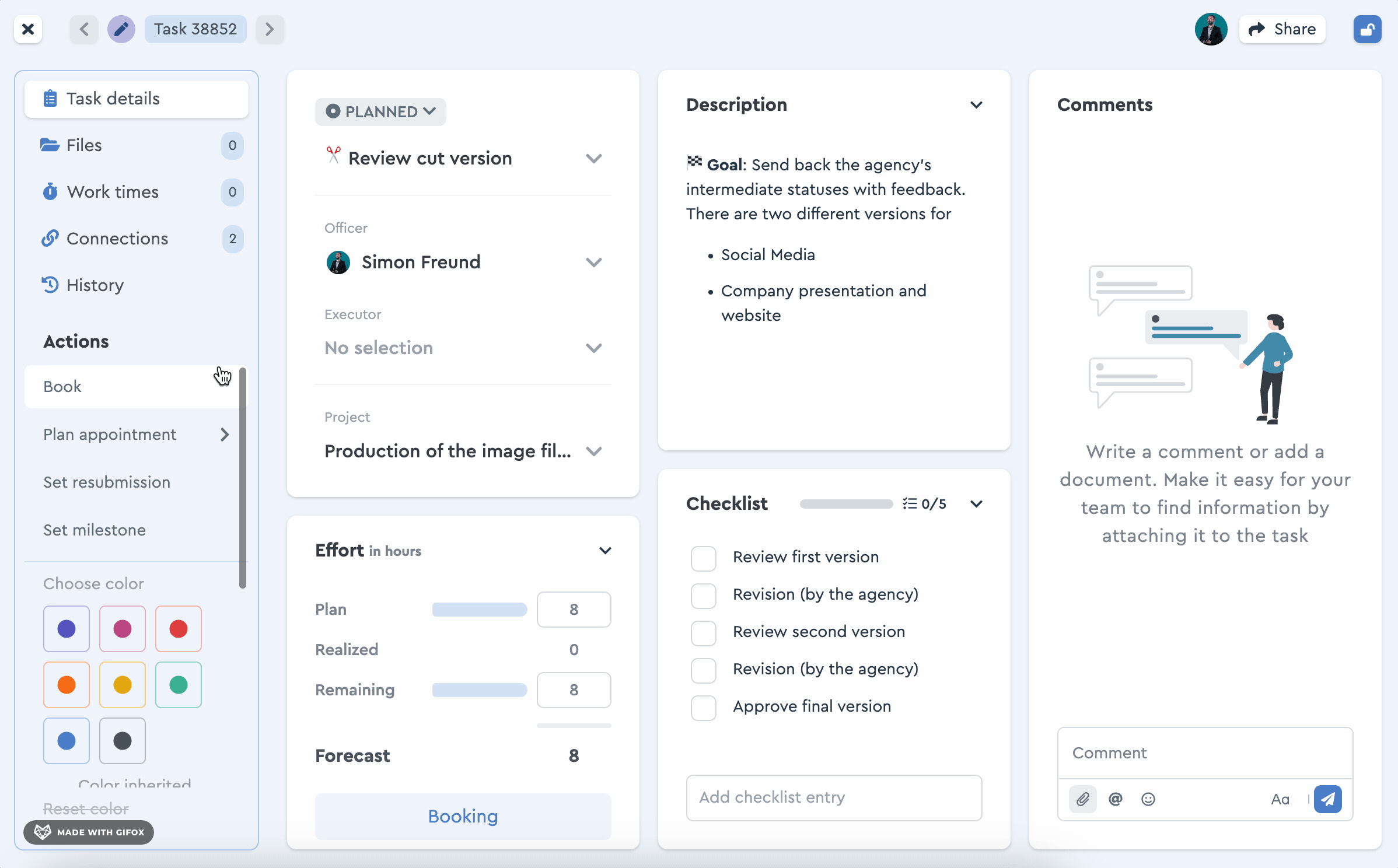 With just one click you can duplicate a task
With just one click you can duplicate a task
Create a task as a template
Another option to copy a task is to create them as a template and to turn them into a new task. This function is available from the Business Cloud.
