How to Replace Licensed Users
You want to replace a licensed user with admin, manager or employee rights with a new user?
You have to options to release a paid license:
- Assign the permission group "Guest" to the current user in the factro user list
or - Deactivate them within your cloud.
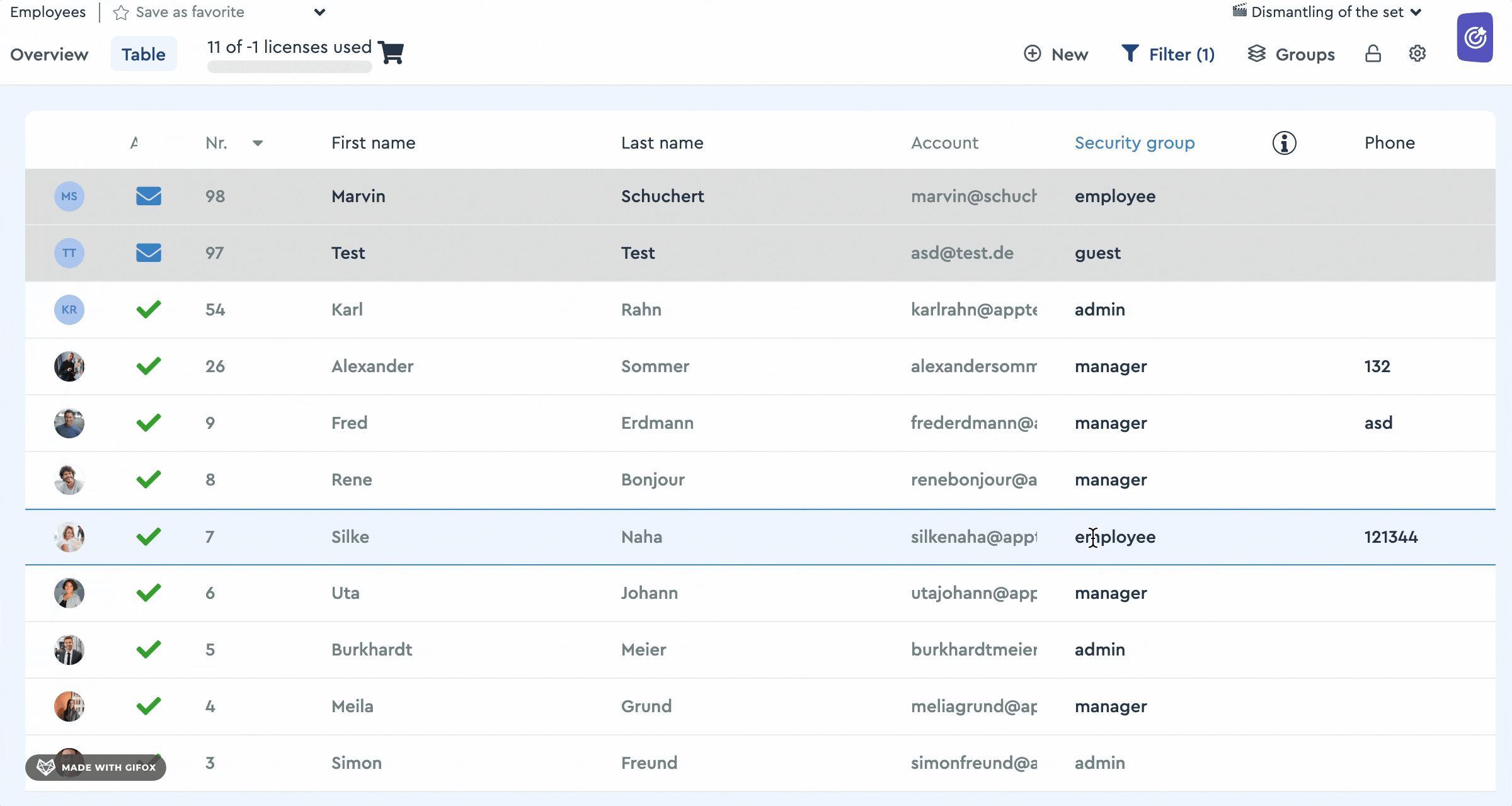 This is how you can replace licensed users in factro
This is how you can replace licensed users in factro
Finally, invite the new user to your cloud.
Please note: factro works with so-called "named licenses". This means that users are permanently assigned licenses via your rights groups. By removing the corresponding rights group (e.g. from employee to guest), the license used for the user will be able to be used again. Whether or not licensed users are logged in does not affect the use of factro.
