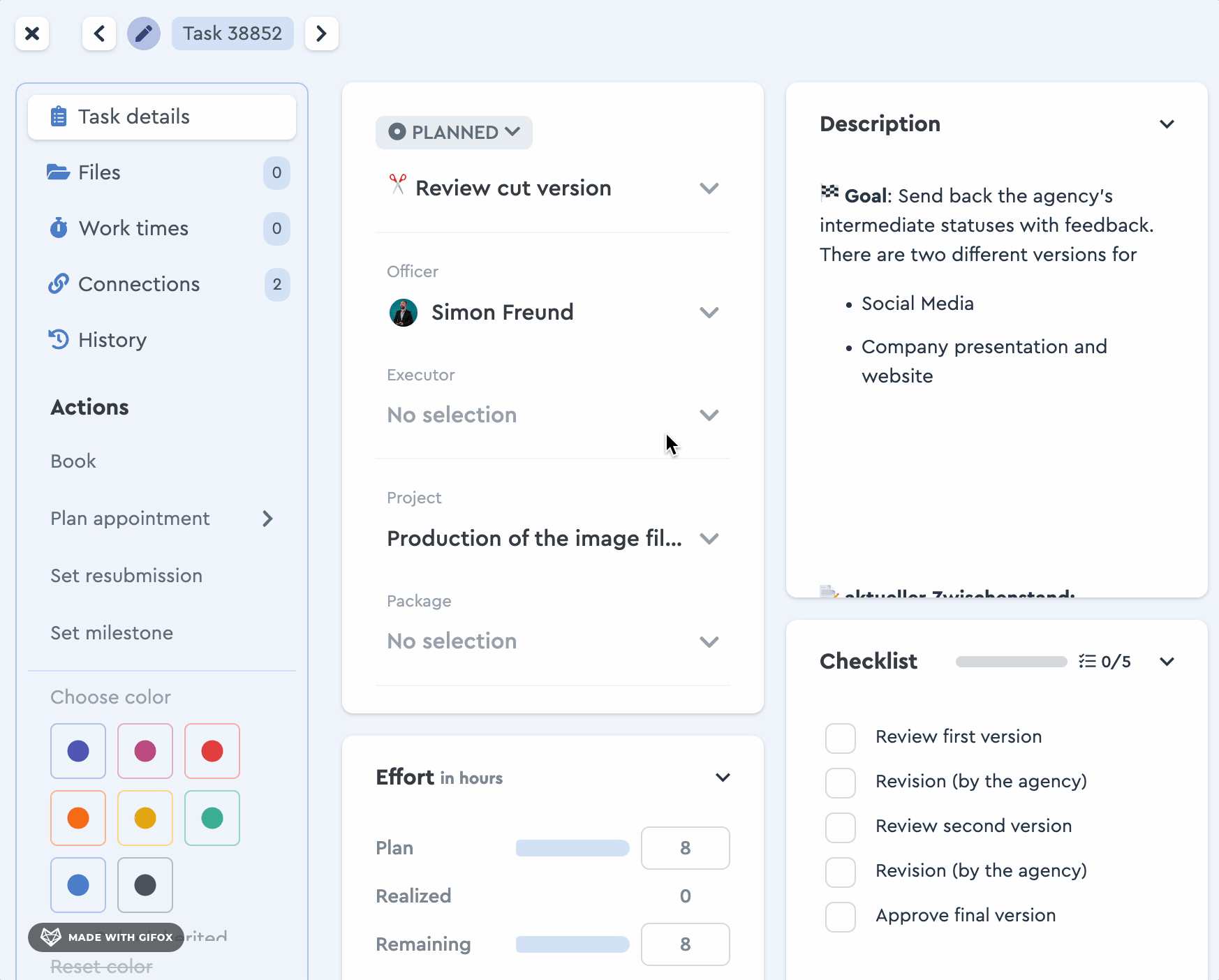How to Use Tags
What are tags?
Tagging is a popular method to add one ore more labels to an object (e.g. a project, a task or a customer). These are used to assign corresponding keywords to the object, by which it can be categorized and later searched, sorted or even grouped.
This allows – contrary to traditional hierarchical arrangements in folders and subfolders – a flexible, multiple and cross-project assignment option, which each team can create and use for itself in factro.
How to add tags
Any licensed user with editing rights for a certain task/project can add tags in the respective field. Simply start typing and press enter, the tag is created and added instantly. Afterwards, save the task or project to apply the tag.
How to remove tags
Any licensed user with editing rights for a certain task/project can remove tags by clicking on the “x” that appears to the right of the keyword. Afterwards, save the task or project to apply your change.
Please note: By removing a tag from a task/project the tag itself will not be removed from the list of available tags within the Cloud.
How to organize tags
The management of the available tags within a particular Cloud is done by users with admin rights. Use this link to access the team management and manage your tags under "Tasks", "Projects", "Users" and "Company".