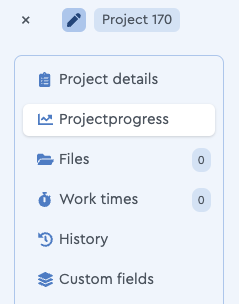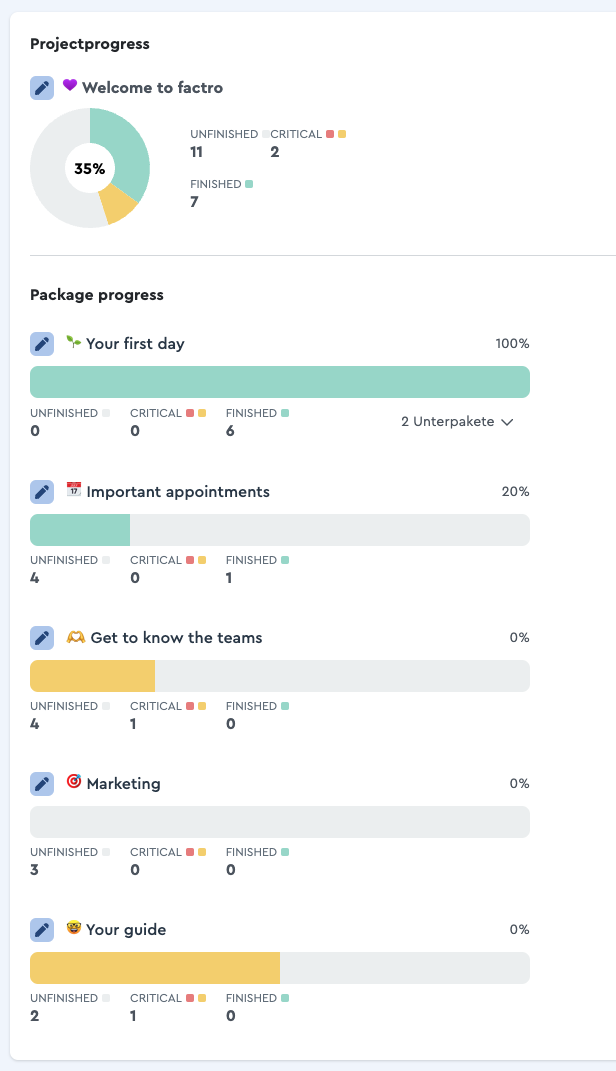How Do I Maintain an Overview of My Projects?
Overview of all project progresses
The project overview gives you a quick insight into the current project situation and thereby an instant overview of the project progress as well as the "time-critical tasks". In this overview, you can see all the projects, in which you are involved in a certain way.
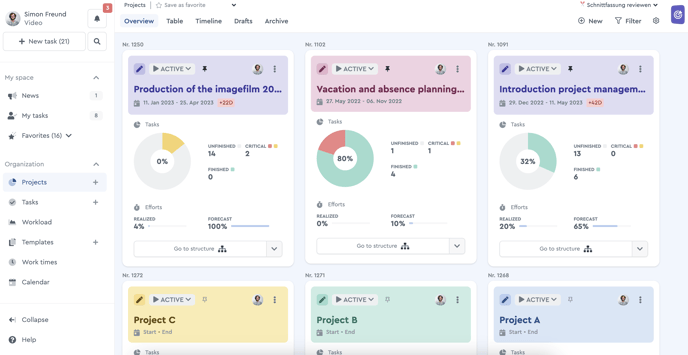 The project overview in factro
The project overview in factro
As soon as you are an executor or officer of a task, package or project or have reading and editing rights for a task, package or project, you are involved in a project.
Use different views
This view also shows you the project progress using a pie chart. You directly can see how many of all the tasks created in this project are to be completed, meaning tasks which have not yet been finished. Furthermore, you can see in which project there are time-critical tasks.
Starting with the Business Cloud you can keep an eye on your projects by using the timeline or the table view.
Package progress
In addition to project progress, you can now also track package progress with factro. If you want to do this, click on the project or package header and then on "Project progress" in the right-hand menu bar if you are in the project header or "Package progress" if you are in the package header.
In this overview, the packages and their sub-packages are displayed on a progress bar.
Save the most important views as favorites
Additionally, you can filter the project overview according to criteria (Date range, Officer, etc.) and save your individualized views as favorites. In this way, you have often-used views of all projects in place in the quick access.