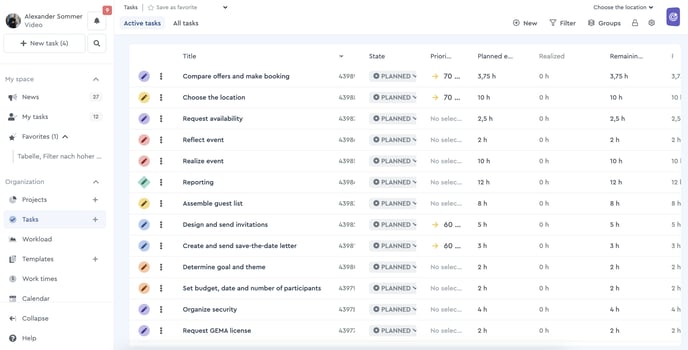Where Do I Find the Cross-Project Task List?
Active Tasks
In the Basic and Team Cloud, you solely work with project based task lists. A cross-project task list is available from the Business Cloud on. The cross-project task list can be found in the two sections "Active tasks" and "All tasks". You can switch between these views as required.
In the view "Active tasks", you will find all tasks with the status "planned", "active", "paused" and "review". It is ideal for getting an overview of all active to-dos within your cloud.
This task list can provide you with different overviews by using the filter or group function. For example, what do we have to do until the end of the month? Which tasks still have to be done for our customer "Smith"?
All Tasks
The view "All tasks" contains all factro tasks with all tasks statuses. This means in addition to the "active tasks" you will also find "done" and "stopped" tasks.
You are looking for tasks that have already been completed, or you want to make evaluations in hindsight? Use this view and filter them by the task status relevant to you.
💡 Tip: Filter the task list by "done" tasks, for example, then save the view as "favorite", to easily access tasks that have already been completed. Archived projects are not visible in the list but can be viewed in the respective place.