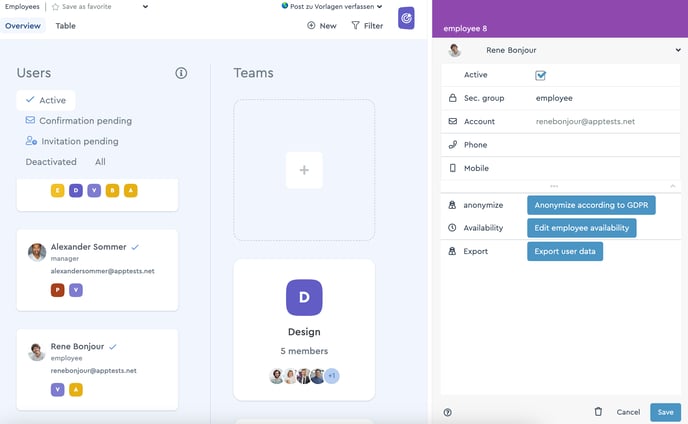How Do I Anonymize Users?
If you want to remove the name of a user from the system, you can anonymize the user. This has the consequence that in all allocations, the name “Anonymous Anonymous” is listed instead of the real name.
Before you do this, make sure that all task allocations have been transferred, since you will not be able to explicitly identify them afterwards with several user anonymization.
Request for anonymization by the user
Proceed as follows:
- The user that is to be anonymized sends a request to you as the cloud owner. For this, they go to their profile and click on “Request anonymization”.
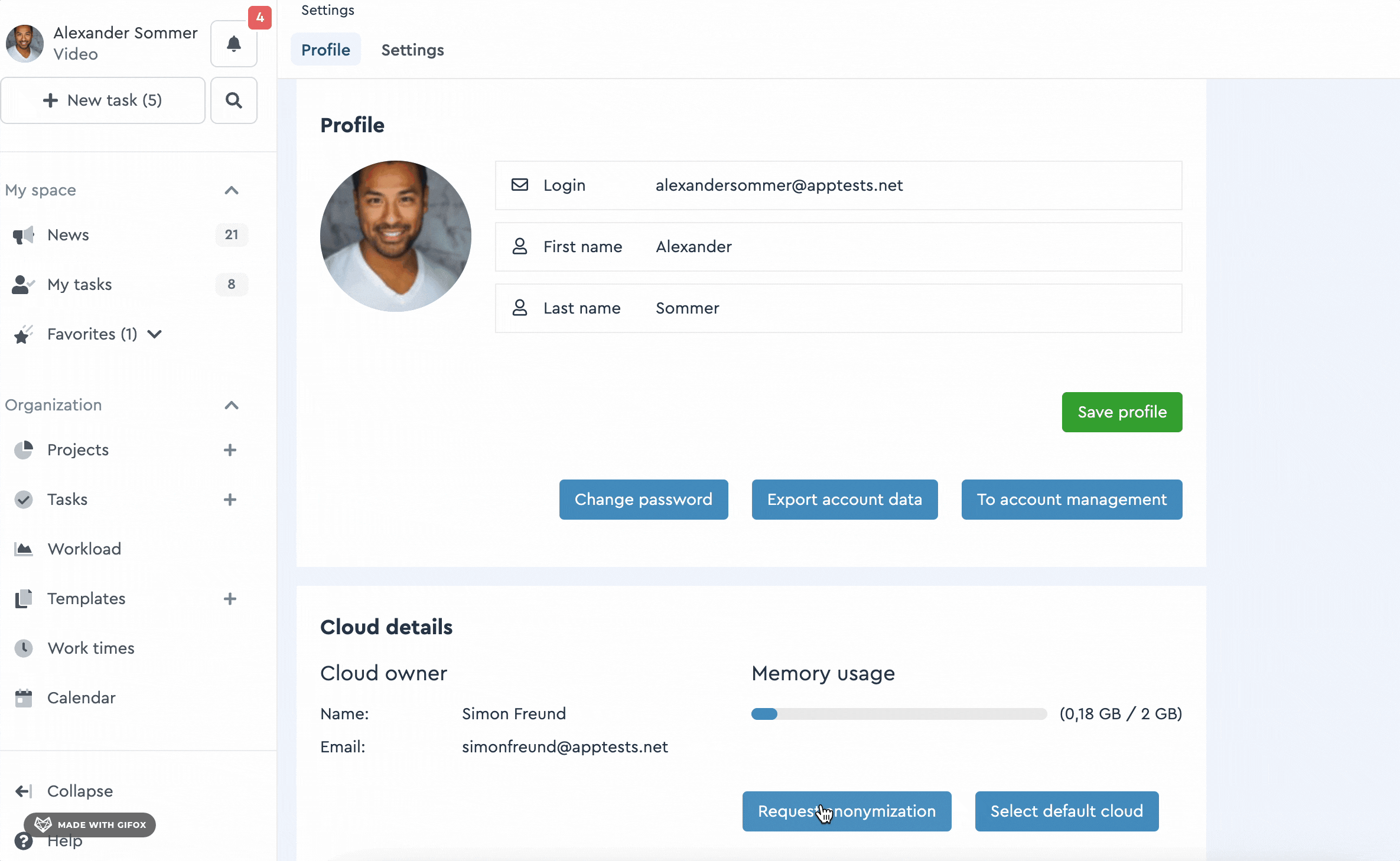
Request anonymization in factro - You as the cloud owner will receive an email from the factro support team with the subject “factro | IMPORTANT: Request to delete/anonymize a member of your cloud". Click on the confirmation link.
- The result: Their real name will be replaced by the placeholder “Anonymous Anonymous”. The anonymized user can no longer log in to the cloud.
Management of anonymization by the cloud owner
An alternative option is the anonymization by the cloud owner. In this case, the user is anonymized via the user details in the user management. Again, the anonymized user can no longer log into the cloud.
Thus, factro fulfills the DSGVO-compliant anonymization of user data.