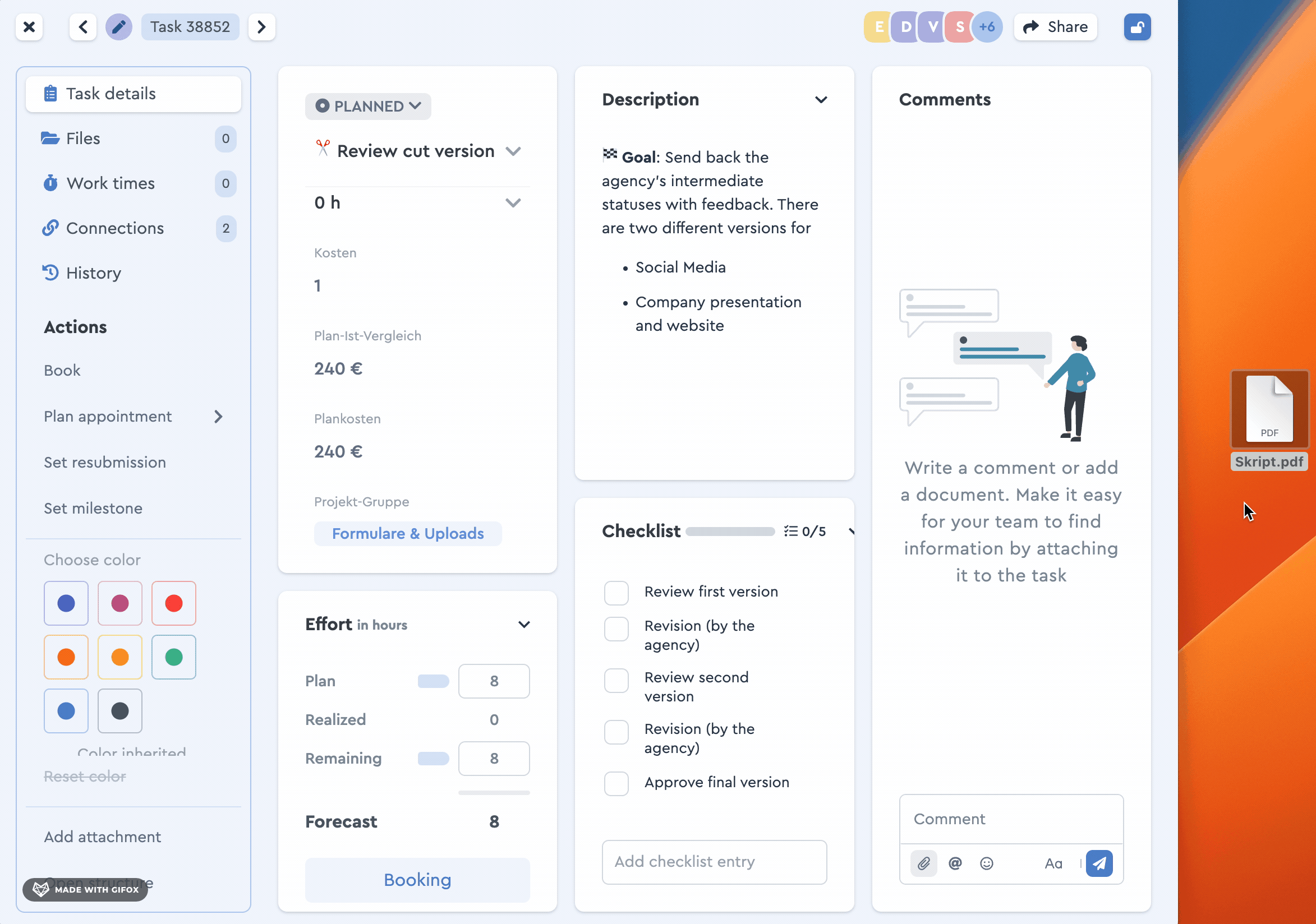How to Attach Files to Tasks and Projects
Attache files
In factro, you can easily attach files to tasks, packages and projects, e.g. to specify the task or to document work results.
To do so, just drag & drop the respective file onto the corresponding task/package/project or add the file by clicking on the paper clip. Then click on "Save" to start the upload. To add multiple documents at once, simply select them in your file explorer or in the file dialog according to the specifications of your operating system using the mouse or a key combination.
Every user with editing rights can attach files and access already attached ones. Additionally, only the user who uploaded a file can delete it. Officers (and for tasks, assignees) will receive a notification when a new file has been uploaded in their tasks and can access them immediately.
Please note: Drag-and-drop adding works only in tasks. In packages and projects you can add files using the paperclip icon. Clipboard images cannot be added in comments or descriptions.
File formats
factro accepts a wide range of file formats, including the common ones for daily office use*>, as attachments to tasks and projects. The maximum file size is 30 MB. The total storage space of your factro Cloud depends on your selected tariff. When uploading documents, please make sure that the file name does not contain any special characters or dots - with the exception of the dot before the file extension.
Please note: factro is not a document management system in the strict sense, because it does not offer versioning or locking of attached files.
Storage space of the Cloud
The available storage space varies depending on the factro Cloud:
- Basic Cloud: 500 MB
- Team Cloud: 500 MB
- Business Cloud: 1 GB
- Professional Cloud: 2 GB
You can see the available storage space in your Cloud in the settings, following this link. You can find all uploaded files either in the respective project or as admin in the document storage. You can find more information here.
Do you work with a lot of documents you want to upload to factro and want to expand the available storage? No problem! Please contact us for more information.
Alternative: Link files
Another possibility of making files accessible in factro is to link them. The actual document can be stored on an external storage outside factro, which provides a URL for access. You can simply inserted this address into the description or comment field like normal text and it will be automatically recognized after another space bar or Enter.
The advantage of that approach is that already existing file structures and their set rights are taken into account. Additionally, it satisfies the "one source" principle and avoids different versions of the file being used in different places.
It is required that the storage has to be accessible "from outside", so that the files remain available even when factro is used externally. Therefore, the use of so called UNC paths, which are usually used for internal network drives is not recommended.The storage location may also require a separate login process for the user.