Custom Field or Tags: When Do I Use What?
If you are creating a project, you may ask yourself, if a custom field or a tag would be more suitable to display the respective content.
Whereas the field types “Number” or “Formula” of the custom fields have an added value compared with tags because they differ significantly in their functions, the field type “Text” and tags seem to be quite similar. But both of them offer a flexible, multiple and cross-project assignment possibility.
However, in your team you should use both variants for different purposes to ideally structure your projects.
Key differences between fields and tags
Both categories differ from each other in significant points concerning conditions of creating and editing as well as the function.
Conditions
A tag can be applied by any licensed user, who have editing rights for a task, a package or project and is therefore created quick and easy.
A custom field can only be created by an admin and activated by the admin or planner for the responsible project. Moreover, the creation process is more complex due to the different field types and numerous possibilities of further processing.
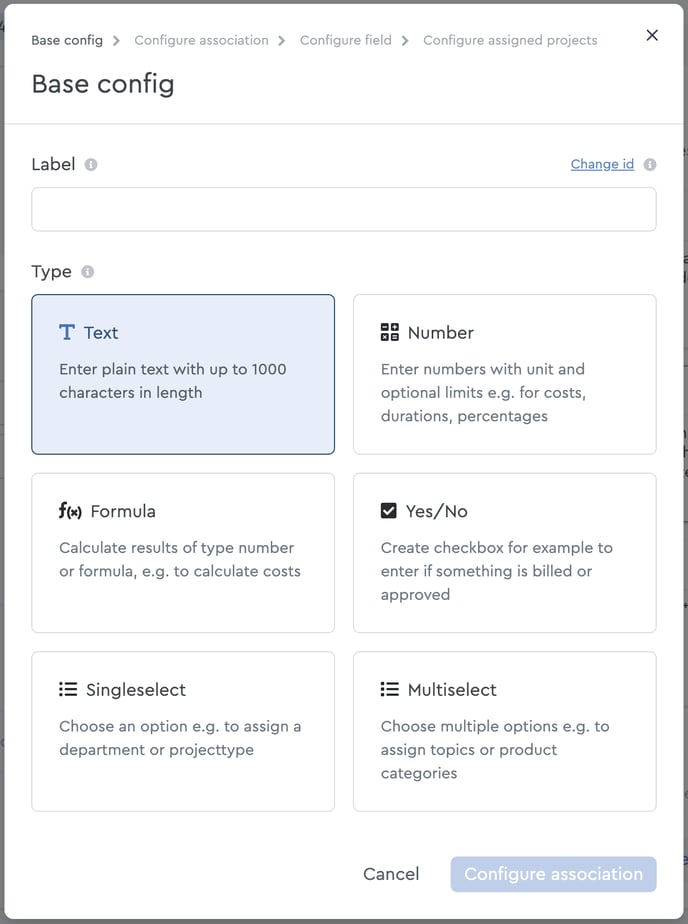 The six different field types in factro
The six different field types in factro
Because of the different accessibility of tags and custom fields, it makes sense to use both variants in different contexts. For example, custom fields are standardized for the whole team or company, whereby the admin specifies the standard, while tags can be used in a more informal context, e.g. to facilitate searching in a project.
Functions
Whereas the easy labeling by tags rather serves to find an item more quickly via a catchphrase or to filter, sort or group according to it, the focus of the custom fields is on the further processing of contents. According to this, there are six different field types, which are aligned to the respective standards of data processing (text, number, formula, ...).
Even the “Text field”, the field type closest to the tag, is thus not only meant for tagging, but to specify the task, package or project, with this specification.
Use advantages of custom fields
You should use custom fields especially when
- the field content is to be used mandatory by the team.
- the content of the field is to be processed further and has significance on its own.
- the field content is relevant for all tasks of a project.
Use advantages of tags
You can use tags especially when
- a fast tagging method is needed.
- the tag can be used optionally by the team.
- the tag is meant to serve finding an element faster or to filter, sort or group.
- only one task of a project is to be tagged.
