How Does the Deadline Indicator Work?
The traffic light status of a task indicates how time-critical a task is. It always refers to the end date of the task, so tasks without an end date do not have traffic light statuses.
The colors are defined as follows:
- Red = End date has passed.
- Yellow = The end date is near. If the planned effort is 8 h, the task turns yellow 1 day before the end date. If the planned effort is >8 h, a 30% buffer is added to the planned effort. Example: Planned effort 50 hrs x 1.3 (buffer) = 65 hrs / 8 hrs (workday) = 8.125 days. The task turns yellow 9 workdays before the end date.
- Green = The task is not time-critical.
- Grey = The task has no end date.
In order to have an overview of all tasks across projects, grouped according to the deadline indicator, you can group the table view under "Tasks" accordingly.
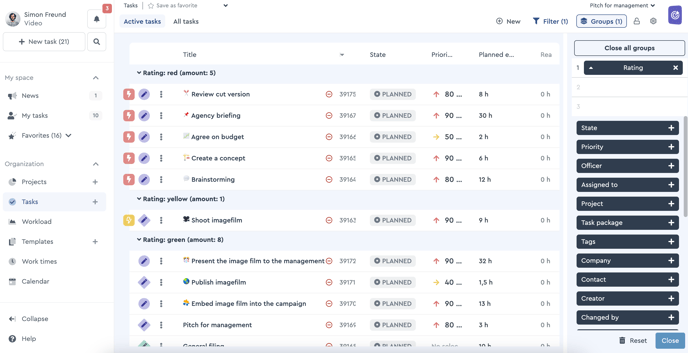 The factro traffic light system in the cross-project task list
The factro traffic light system in the cross-project task list
Besides, higher prioritized tasks with the yellow or red deadline traffic light appear higher in the Kanban Board than lower or the non-prioritized tasks.
In the Professional Cloud, the calculations refer to the remaining effort instead on the planned effort. As a result, warnings are more precise, especially for larger tasks.
The remaining effort is the time effort in hours entered by the executor of a task.
