How Can I Change or Reset My Password?
Change existing password
You can change the password of your account within your settings in the "Account data" tab. For this, click on “Personal settings” in your profile. Under the item “Change password” You can request an email with which you can change your password.
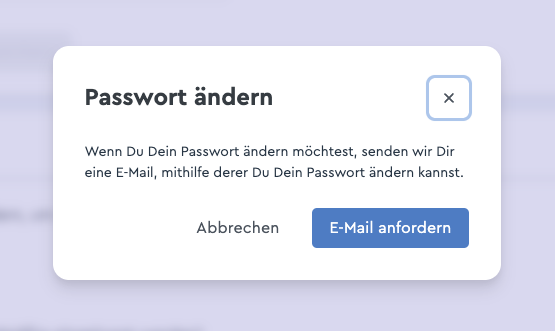
Forgot password
If you have forgotten your password and authentication is not possible, you can reset and reassign it. For this, go to cloud.factro.com and click on “Passwort vergessen” (Forgot password). Then enter the email address of your factro account and select “Zurücksetzen” (Reset). Subsequently, you will receive an email with a link that will guide you through the setup of your new password.
Please note: The button “Passwort vergessen” is only visible if you are not logged in. Due to safety reasons, the link is valid for three days.

