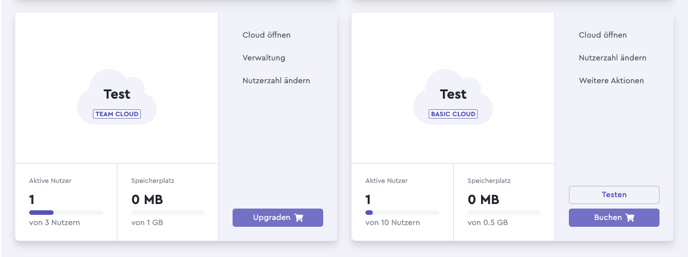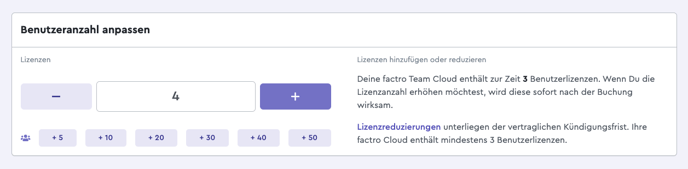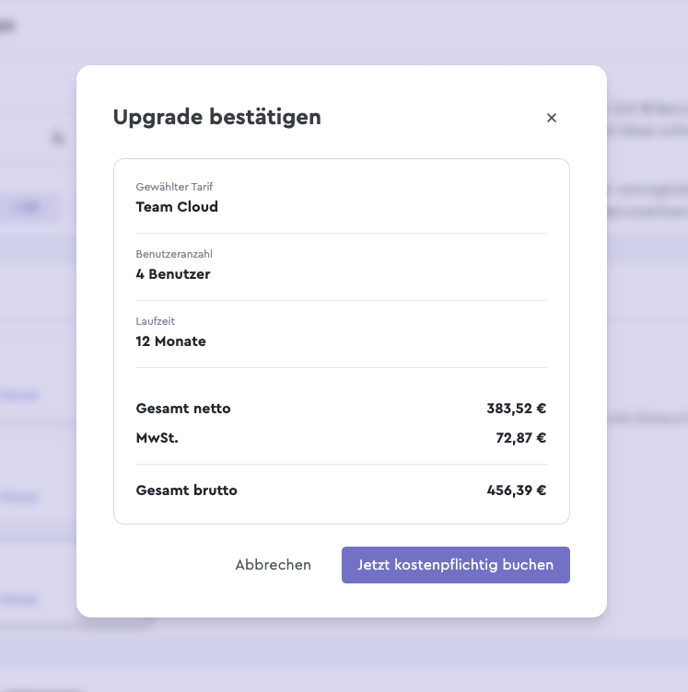How Do I Add Licenses?
If you already use a paid license contract and need additional licenses during the term of the contract, e.g. because of new employees, the cloud owner, as a contract partner, can book them easily ("Upgrade").
Login to the cloud management
As the cloud owner, log into https://cloud.factro.com and click on the cloud name in the upper left corner. Then click on “Cloud management”.
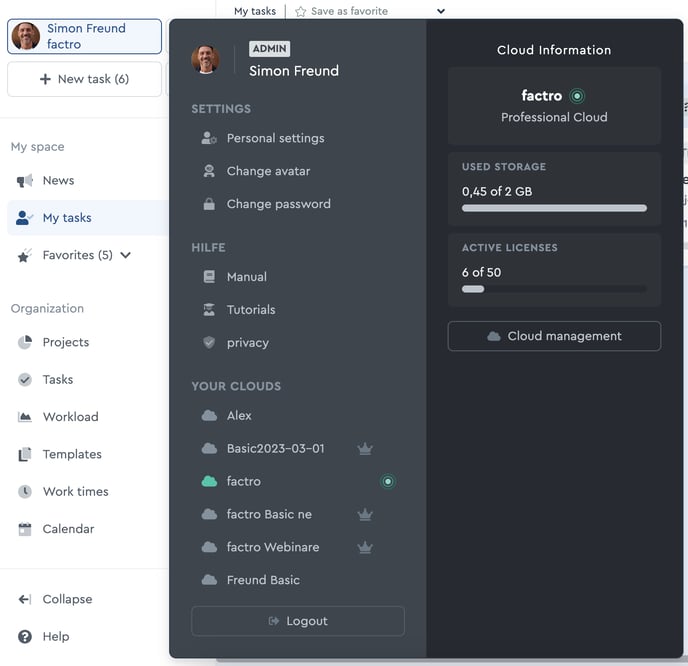 How to get to the cloud management
How to get to the cloud management
Now you will have an overview of all your clouds. Click on “Nutzeranzahl ändern” (“Change number of users”) within the tile of the cloud, you want to buy and add additional licenses.
Increase in the number of licenses
The section "Vertrag anpassen" ("Customize contract") will then appear. There you will find the item "Benutzeranzahl anpassen" ("Adjust number of users"). Then select the desired new total number of licensed users using the "+" button or by entering a number directly in the field. You can see the resulting new amount according to the billing method of the main contract at the bottom right. Finally, click on "Jetzt buchen" ("Book now").
You will then be shown an overview of your upgrade and you can confirm the upgrade by clicking on "Jetzt kostenpflichtig buchen" ("Confirm booking").
The purchase will then be completed, and your cloud will be equipped with the additional licenses. The invoice will be sent to the email address you provided. You will be billed on a daily basis proportionally to the term of the main contract.
You can then click on "Zurück zur Cloud" ("Return to the cloud") and use the new free licenses in the user administration to invite new users or upgrade an existing guest user to a higher permission group.
Tip: factro works with so-called "named licenses". This means that users are permanently assigned licenses via your rights groups. By removing the corresponding rights group (e.g. from employee to guest), the license used for the user will be able to be used again. Whether or not licensed users are logged in does not affect the use of factro.