How Do I Deactivate or Delete Users?
Deactivate user
You want to deactivate a user and therefore deny the access to your factro cloud?
To do this, open the user overview via this link and then the detailed view of the user by clicking on the respective tile. Deactivate the checkbox “Active”.
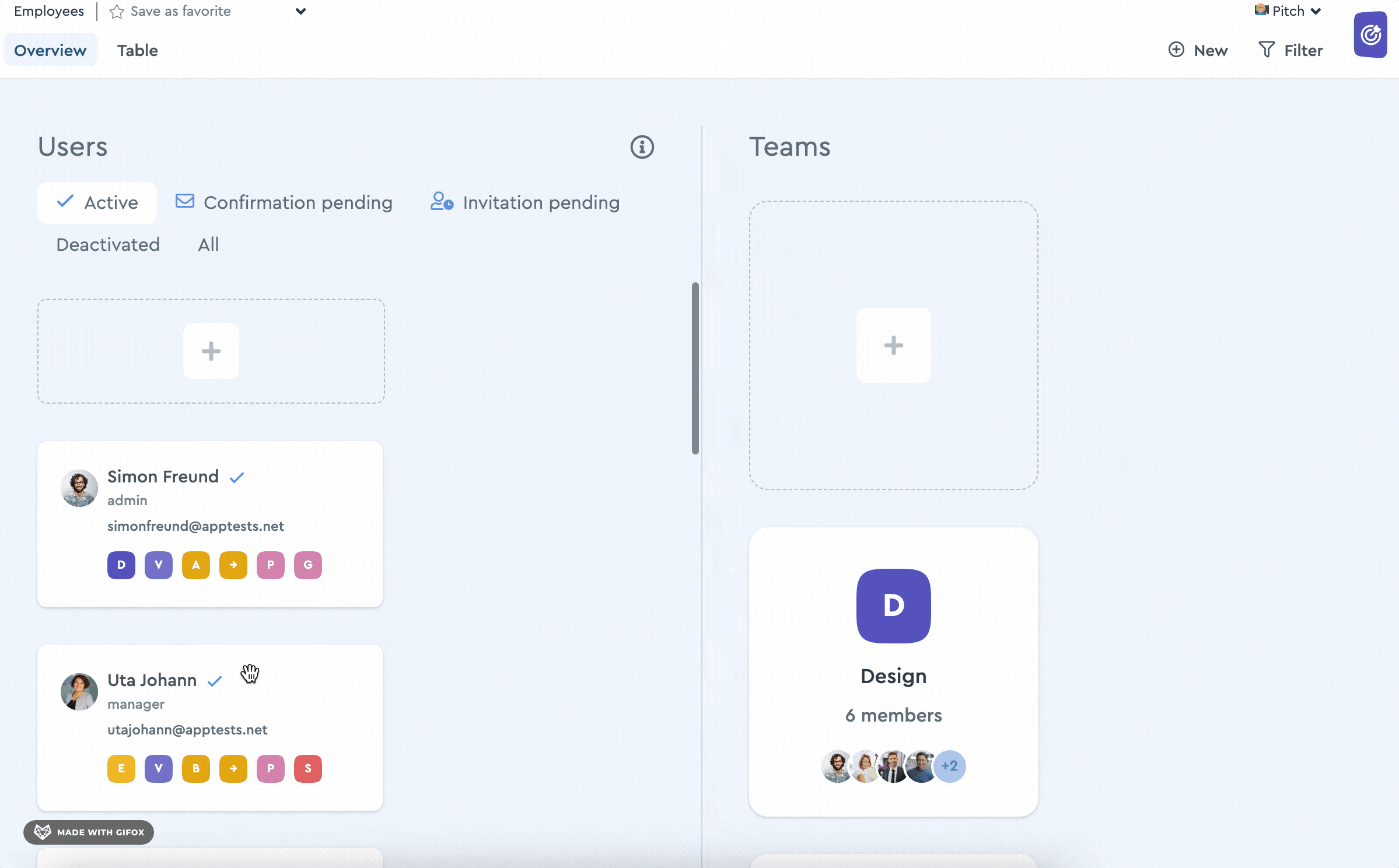 This is how you deactivate users in factro
This is how you deactivate users in factro
In the same way, you can reactivate deactivated users. For this, click on the menu item “Deactivated” in the user overview.
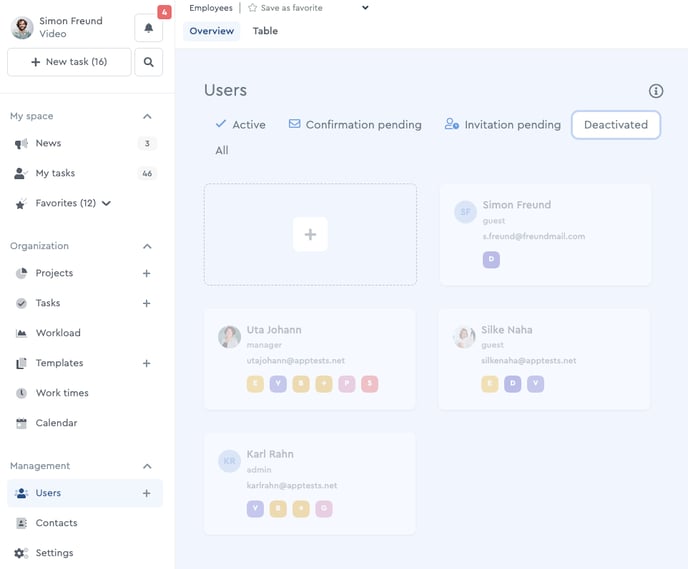 Deactivated users in the factro user management
Deactivated users in the factro user management
Delete user
If you want to delete a user permanently, open the user overview. Select the user you want to delete and click on the garbage bin on the lower bar of the user details. Then confirm the deletion. You can only delete a user when they are no longer connected to any tasks, packages and projects.
Please note: The deletion of a user (invited and already active) is permanent and cannot be undone. The account cannot be invited again as well.
A user can be deleted, as long as they have not worked with factro and thereby produced data links, that are inseparable associated with their user data record. A deletion would then violate the so-called referential integrity and is therefore technically no longer possible.
This is why we recommend setting the user inactive only by removing the tick from “Active” in the user details. They then no longer occupy a license, cannot log in to the cloud, and are not displayed in selection lists. Inactive users are also only visible in the user menu if the corresponding tab "Deactivated" is selected.
Furthermore, factro offers an anonymization, in which case the name is replaced by "Anonymous" in all name fields.
