How Do I Delete My Cloud and My Account?
factro clouds and accounts
factro distinguishes between “clouds” and “accounts”:
- A factro account is the personal account of a user, characterized by a registered email address as username, as well as a self-selected password.
- A factro cloud is an autonomous, cohesive area in which multiple accounts can work together on projects and tasks.
In the simplest case, an account can only be an invited member in one (or more) factro cloud(s), but can also create clouds itself and invite others to work in the cloud.
If you have created one or more factro cloud(s) and want to delete your account, you have to delete your own cloud(s) first.
Delete a factro cloud
To delete a factro cloud, the following requirements have to be met:
- You are the cloud owner and have admin rights
- The cloud is not associated with an active tariff (Team, Business or Professional Cloud)
How to delete a cloud:
- Log into https://cloud.factro.com with your email address and your password.
- Click on your name and then on “Personal Settings”. You will get to your account. Click the button “Cloud management”.
- Click on “Verwaltung” ("Administration") in the tile of the cloud you want to delete. This opens a summary of your contract. Further down the page you will find the “Vertrag kündigen” ("Cancel contract)" option.
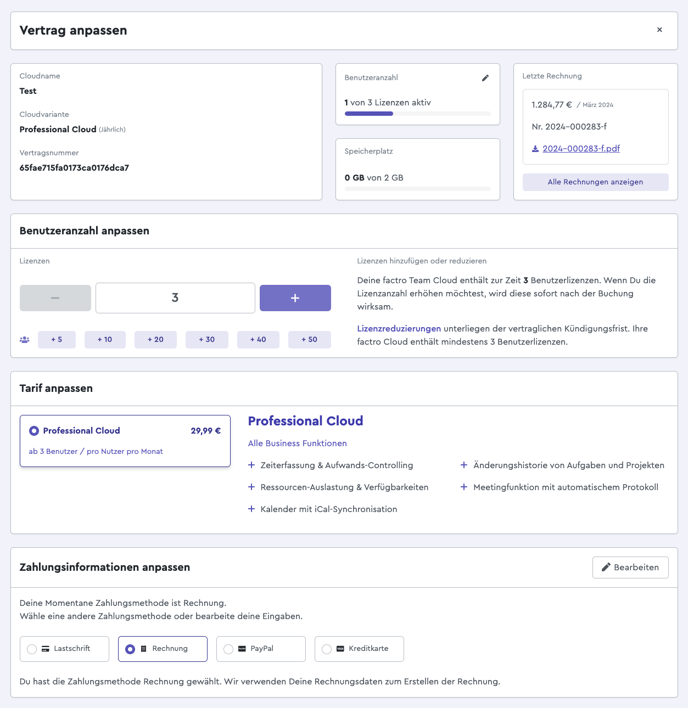
- Click on this button to open a window in which you can enter the reason for your termination if you wish.
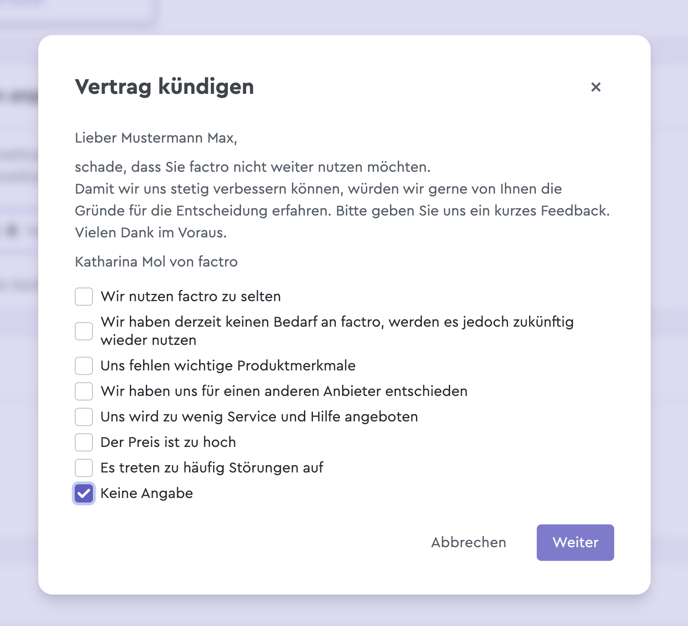
- In the second window, you must then enter your password to confirm the termination.
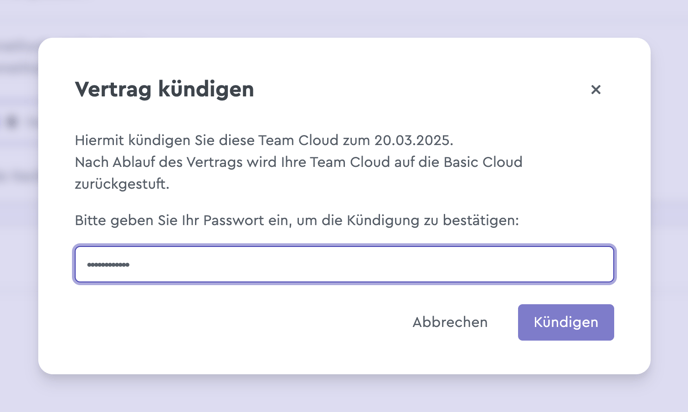
- A note will then be displayed in the corresponding tile in the cloud overview.
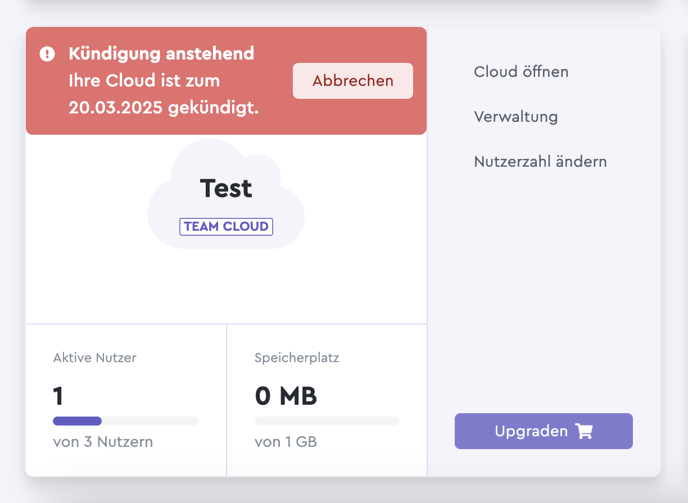
Tip: Within a safety period of 4 weeks, you can contact us, and we can reactivate the cloud (free of charge). After this period, the cloud will be automatically deleted and can not be restored. If you want to delete the cloud immediately without the safety period, please contact the support at support@factro.de.
Delete a factro account
To delete a factro cloud, the following requirements have to be met:
- The account must no longer have its own active factro clouds.
- The account must not be an invited and active employee in a third party cloud.
How to delete an account:
- Log into https://cloud.factro.com with your email address and your password.
- Click on the "Cloud management" button in your profile and you can access the account information.
- On the left-hand side, click on the "Account" tab. You will find your account information there.
- You can delete your account by clicking and confirming “Account löschen” ("Delete account").
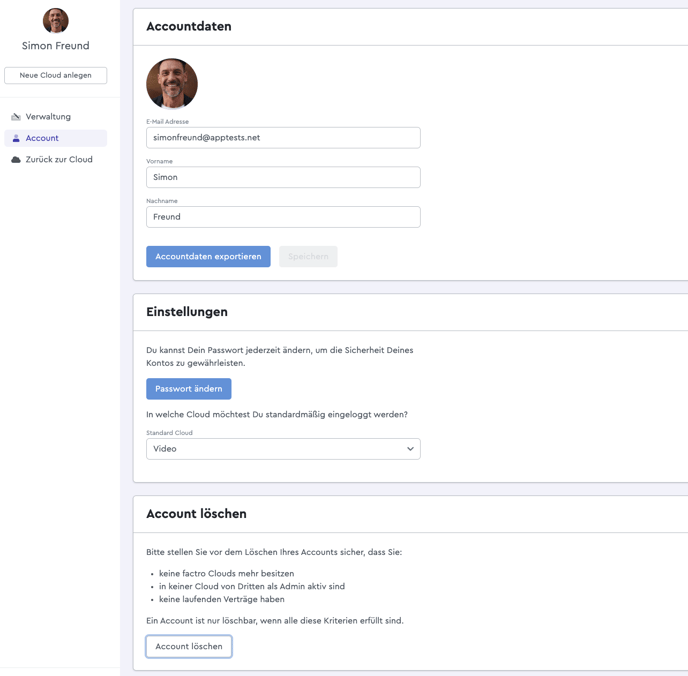
The actual deletion of all account data takes place in automated nightly processes, which is why it is possible that you will still receive emails from us shortly after the deactivation. If this happens more than 24 hours after deletion of your account, please inform us at support@factro.de.
