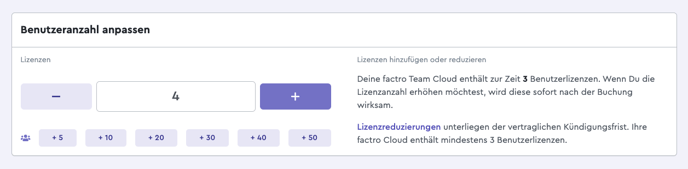Which Tariffs are Available and What are the Notice Periods?
Tariffs
You can find a tariff overview of our current factro versions and prices here:
https://www.factro.de/preise/
All the paid factro tariffs are offered with a monthly or annually term. The advantage of an annual contract is that you can pay the invoice via bank transfer and that the fees will not be increased during this period. Further payment methods are SEPA direct debit, credit card and PayPal. You find more information about payment and contract in our FAQs (only available in German).
Generally, you always decide on one tariff per cloud with factro. A combination of different tariffs within a cloud is not possible. Subsequently, you allocate one of the following permission groups to your team members:
- Admin (liable to costs)
- Manager (Business Cloud; liable to costs)
- Employee (Business Cloud; liable to costs)
- Guest (free and unlimited)
Here you can find out how the permission groups differ functionally in detail. The licenses become active immediately after the booking process is completed.
Tariff change
If you want to upgrade to a higher cloud tariff, you can do this as a cloud owner via the cloud management. To do this, click on "Cloud management" in your profile in the cloud and find the cloud tile for which you want to make the change. Click on “Cloud upgraden” (“Upgrade cloud”), select the desired tariff and confirm your choice with “Jetzt upgraden” (“Upgrade now”). Now you can switch
- from the Basic to Team, Business or Professional Cloud,
- from the Team to the Business or Professional Cloud
- or from the Business to the Professional Cloud.
Within a tariff, you can also upgrade the period from 1 to 12 months, for example, to pay on invoice by bank transfer.
Notice periods
The cloud owner has the option to cancel monthly contracts with a 14-day advance notice prior to the end date of the accounting month, while annual contracts require a 90-day advance notice prior to the end date of the accounting year in the cloud management. To do this, click on "Vetrag einsehen" ("View contract") and at the bottom on "Kündigen" ("Cancellation"). You will receive an email to the Cloud owner's registered address in which you must confirm the termination by clicking on the link provided in order for it to become legally effective (double opt-out).
After expiration of the contract, the respective factro Cloud becomes inactive and can be reactivated within 4 weeks with a new license. To do this, simply email vertrieb@factro.de. If this does not happen within the lock-up period of 4 weeks, the data will be deleted automatically.
Adding licenses
During the term of the contract, you can add licenses (“Upgrade”) in the cloud management at any time, which will then be charged proportionally. The additional licenses are available in your factro cloud with immediate effect. Contracts that have already been fully terminated cannot be upgraded.
Reduction of licenses
You can also reduce the paid licenses for a factro cloud in the cloud management during the term of the contract (“Downgrade”); however, the minimum number is 3 licenses per contract. A reduction of licenses corresponds to a partial cancellation; here, the same deadlines apply as for the main contract.