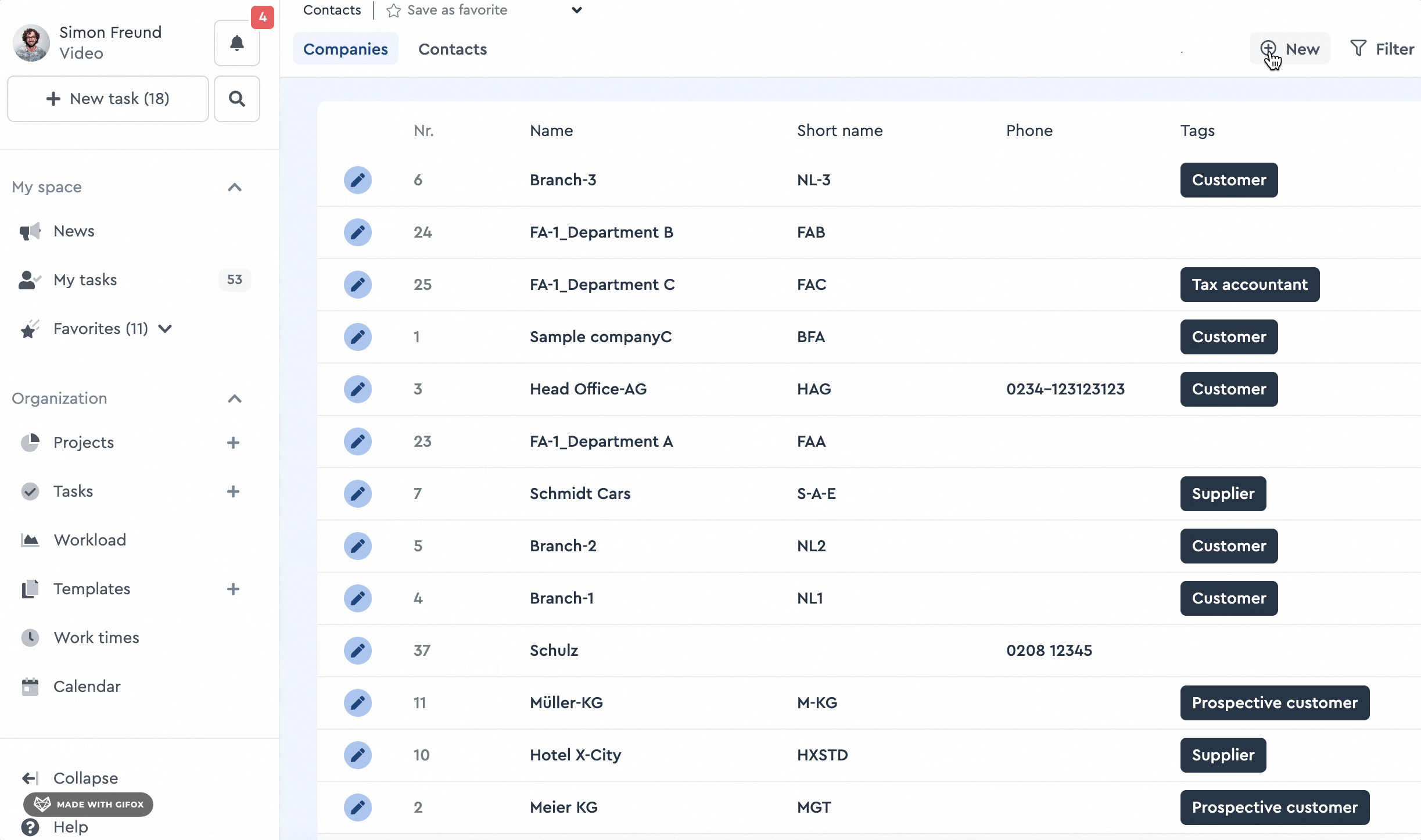Where Do I Find the Customer Management?
In addition to the detailed user management, the Business Cloud offers you a customer management. This allows you to maintain data of contacts and companies, with which you want to work with and record them in task, package and project details.
Create companies and contacts
You can maintain your contact and company directory under the menu item “Contacts”, which you can reach via this link. There you can add the respective data via the tabs “Companies” and “Contacts” and a click on “New”.
Specify data
In the details you can specify information with the help of fields like website, email, a description or a short name (maximum length of the abbreviation: 15 signs). News about the collaboration or communication can be documented with comments. However, it is not possible to attach files.
Besides, you can label companies with tags, e.g. to connect them with certain keywords in your tasks and projects. Since the customer management is displayed in a list view, you can also filter, sort and group e.g. by places, addresses or companies.
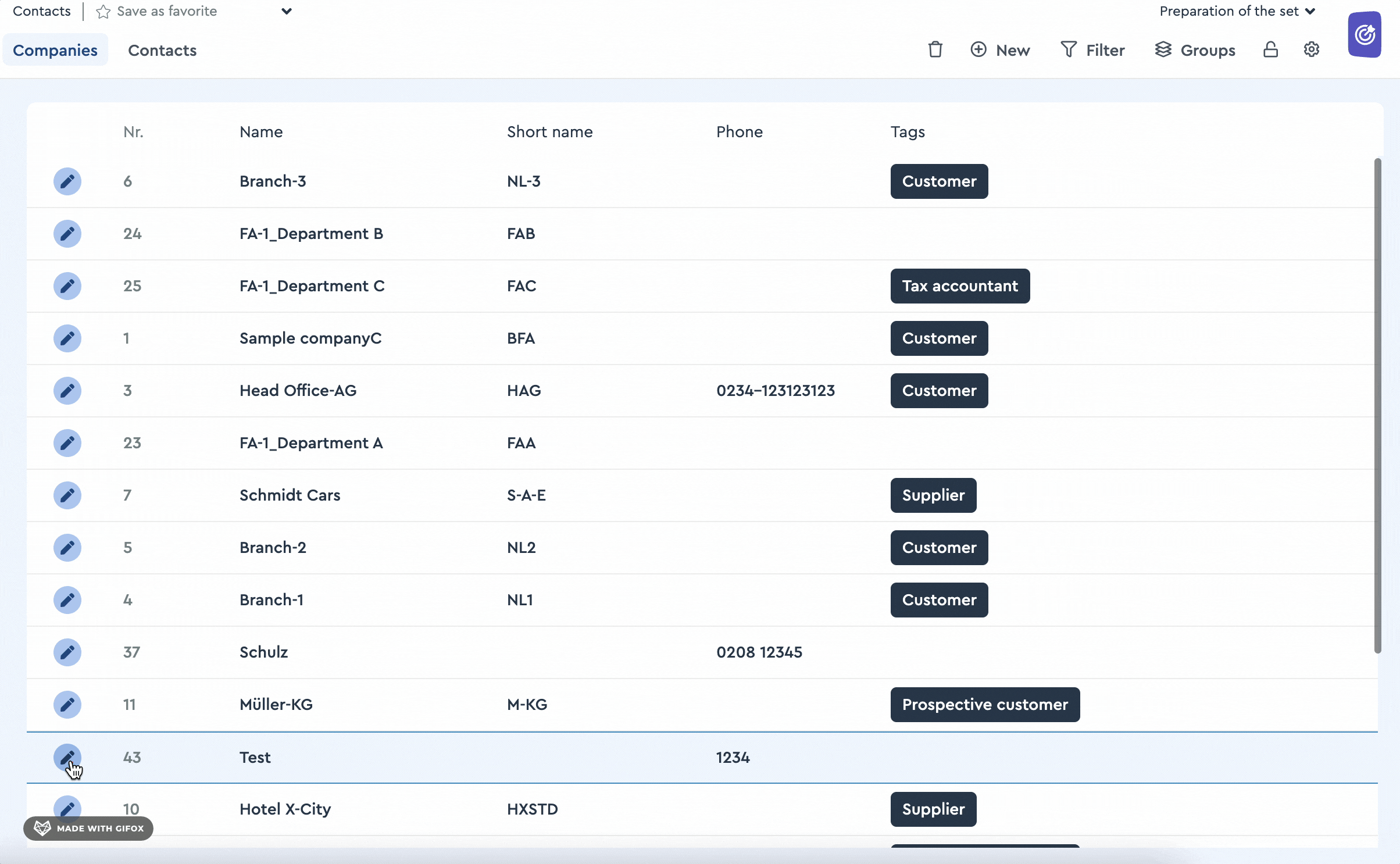 How to enter details in the customer management
How to enter details in the customer management
Please note: If you want that your customers actively work together with you on projects, create them as a user. The deposition of the contact only refers to information and data of the contact person, but does not actively involve them.